共计 9402 个字符,预计需要花费 24 分钟才能阅读完成。

各位用Gitlab的小伙伴们,你们的Gitlab升级了吗?还是一直未升级过呢?又或者是已经很久没升级了?仔细想想博主第一升级gitlab的时候是2019年中之时,当时的需求是将7.x升级12.x。当时公司项目不是很多,人员和用户组也是很少,所以便没有进行升级,而是进行仓库迁移,用户权限全部新建。而且我们当时还有gitea这个仓库,也一并迁移仓库到了gitlab。当时迁移就是用gitlab控制台中的仓库导入功能即可,没啥技术含量~
近期博主又遇到升级需求,特此记录下。此时就不是gitlab导入远程仓库这么简单了,因为这种方式只适用于项目工程少的场景。目前的场景项目工程和用户、组都很庞大,只能一步一步走升级流程了。目前的版本依旧是7.x,目标升级到15.x,且运行环境从ecs转为k8s中。。。
官方升级文档:https://docs.gitlab.com/ee/update/,从官方的升级建议来看,博主可能需要升级20+个版本的`(*>﹏<*)′,而且官方镜像只有8.x开始
7.x -> 8.0.5 -> 8.12.0 -> 8.17.7 -> 9.5.10 -> 10.8.7 -> 11.11.8 -> 12.0.12 -> 12.1.17 -> 12.10.14 -> 13.0.14 -> 13.1.11 -> 13.8.8 -> 13.12.15 -> 14.0.12 -> 14.3.6 -> 14.9.5 -> 14.10.Z -> 15.0.Z -> 15.4.0 -> latest 15.Y.Z
因为不能跳大版本升级,所以我们按官方上述的版本升级来制定下升级和平台迁移计划
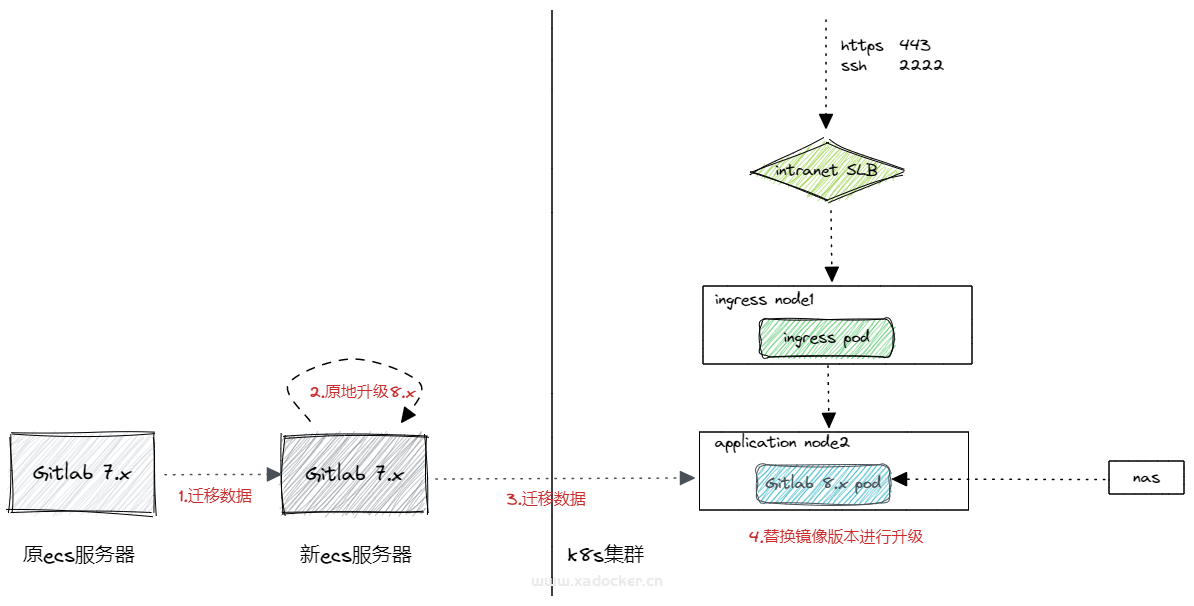
模拟场景
terraform创建基础层资源
模拟上图需要准备以下基础资源,读者模拟测试可以自行缩减,此处只是为了最大复原场景
- 两台ecs(原服务器、新服务器)
- 一个k8s集群
- 一个内网slb
- 三台ecs(master,ingress node/app node)
- 一个nas
terraform工程文件demo
xadocker@xadocker-virtual-machine:~/workdir/datadir/terraform/gitlab-upgrade$ cat providers.tf
terraform {
backend "oss" {
profile = "terraform"
bucket = "iac-tf-oss-backend"
prefix = "gitlab-upgrade/env_dev/"
access_key = "xxxxxxxxx"
secret_key = "xxxxxxxxx"
region = "cn-guangzhou"
}
required_providers {
alicloud = {
#source = "aliyun/alicloud"
source = "local-registry/aliyun/alicloud"
version = "1.166.0"
}
}
}
provider "alicloud" {
access_key = "xxxxxxxxxddddd"
secret_key = "xxxxxxxxxddddd"
region = "cn-guangzhou"
}
xadocker@xadocker-virtual-machine:~/workdir/datadir/terraform/gitlab-upgrade$ cat terraform.tf
resource "alicloud_vpc" "main" {
# VPC名称
vpc_name = "terraform-vpc-test"
# VPC地址块
cidr_block = "10.1.0.0/21"
}
resource "alicloud_vswitch" "main" {
# VPC ID
vpc_id = alicloud_vpc.main.id
# 交换机地址块
cidr_block = "10.1.0.0/24"
# 可用区
zone_id = "cn-guangzhou-a"
# 资源依赖,会优先创建该依赖资源
depends_on = [alicloud_vpc.main]
}
resource "alicloud_security_group" "default" {
name = "tf-security-group"
vpc_id = alicloud_vpc.main.id
}
resource "alicloud_security_group_rule" "allow_all_tcp" {
type = "ingress"
ip_protocol = "tcp"
nic_type = "intranet"
policy = "accept"
port_range = "1/65535"
priority = 1
security_group_id = alicloud_security_group.default.id
cidr_ip = "0.0.0.0/0"
}
# ecs.c7.large 2c4g 0.407
# ecs.g7a.large 2c8g 0.44
# ecs.c7.xlarge 4c8g 0.81
# centos_7_6_x64_20G_alibase_20211130.vhd
resource "alicloud_instance" "gitlab-instance" {
availability_zone = "cn-guangzhou-a"
security_groups = alicloud_security_group.default.*.id
instance_type = "ecs.c7.large"
system_disk_category = "cloud_essd"
system_disk_size = 40
system_disk_performance_level = "PL0"
image_id = "centos_7_6_x64_20G_alibase_20211130.vhd"
instance_name = "gitlab_node_${count.index}"
vswitch_id = alicloud_vswitch.main.id
internet_max_bandwidth_out = 10
internet_charge_type = "PayByTraffic"
instance_charge_type = "PostPaid"
password = "1qaz@WSXddddddddddd"
count = 2
}
resource "alicloud_alidns_record" "record" {
domain_name = "xadocker.cn"
rr = "gitlab"
type = "A"
value = alicloud_instance.gitlab-instance.0.public_ip
remark = "Test new alidns record."
status = "ENABLE"
}
resource "alicloud_instance" "k8s-instance-master" {
availability_zone = "cn-guangzhou-a"
security_groups = alicloud_security_group.default.*.id
instance_type = "ecs.c7.large"
system_disk_category = "cloud_essd"
system_disk_size = 40
system_disk_performance_level = "PL0"
image_id = "centos_7_6_x64_20G_alibase_20211130.vhd"
instance_name = "k8s_master_${count.index}"
vswitch_id = alicloud_vswitch.main.id
internet_max_bandwidth_out = 10
internet_charge_type = "PayByTraffic"
instance_charge_type = "PostPaid"
password = "1qaz@WSX@XAD"
count = 1
}
resource "alicloud_instance" "k8s-instance-node-ingress" {
availability_zone = "cn-guangzhou-a"
security_groups = alicloud_security_group.default.*.id
instance_type = "ecs.c7.large"
system_disk_category = "cloud_essd"
system_disk_size = 40
system_disk_performance_level = "PL0"
image_id = "centos_7_6_x64_20G_alibase_20211130.vhd"
instance_name = "k8s_node_ingress_${count.index}"
vswitch_id = alicloud_vswitch.main.id
internet_max_bandwidth_out = 10
internet_charge_type = "PayByTraffic"
instance_charge_type = "PostPaid"
password = "1qaz@WSX@XAD"
count = 2
}
resource "alicloud_instance" "k8s-instance-node-app" {
availability_zone = "cn-guangzhou-a"
security_groups = alicloud_security_group.default.*.id
instance_type = "ecs.c7.xlarge"
system_disk_category = "cloud_essd"
system_disk_size = 40
system_disk_performance_level = "PL0"
image_id = "centos_7_6_x64_20G_alibase_20211130.vhd"
instance_name = "k8s_node_app_${count.index}"
vswitch_id = alicloud_vswitch.main.id
internet_max_bandwidth_out = 10
internet_charge_type = "PayByTraffic"
instance_charge_type = "PostPaid"
password = "1qaz@WSX@XAD"
count = 1
}
resource "alicloud_slb" "ingress" {
load_balancer_name = "k8s-cluster-paas-ingress"
load_balancer_spec = "slb.s1.small"
address_type = "intranet"
internet_charge_type = "PayByTraffic"
instance_charge_type = "PostPaid"
vswitch_id = alicloud_vswitch.main.id
tags = {
k8s-cluster = "paas"
compoment = "ingress"
}
}
resource "alicloud_slb_listener" "gitlab-tcp-443" {
load_balancer_id = alicloud_slb.ingress.id
backend_port = 443
bandwidth = -1
frontend_port = 443
protocol = "tcp"
request_timeout = 180
idle_timeout = 30
}
resource "alicloud_slb_listener" "gitlab-tcp-2222" {
load_balancer_id = alicloud_slb.ingress.id
backend_port = 2222
bandwidth = -1
frontend_port = 2222
protocol = "tcp"
request_timeout = 180
idle_timeout = 30
}
resource "alicloud_slb_backend_server" "default" {
load_balancer_id = alicloud_slb.ingress.id
count = length(alicloud_instance.k8s-instance-node-ingress)
backend_servers {
server_id = alicloud_instance.k8s-instance-node-ingress["${count.index}"].id
weight = 100
}
}
使用rpm包安装gitlab7.x
两台ecs都安装gitlab7.x
# 安装依赖
yum install -y curl policycoreutils-python openssh-server postfix git
systemctl enable sshd
systemctl start sshd
systemctl enable postfix
systemctl start postfix
# 下载安装包
wget https://mirrors.tuna.tsinghua.edu.cn/gitlab-ce/yum/el7/gitlab-ce-7.14.3-ce.1.el7.x86_64.rpm
rpm -ivh gitlab-ce-7.14.3-ce.1.el7.x86_64.rpm
# 编辑配置文件,该配置文件需要证书,请自行准备并放置好
egrep -v config/gitlab.rb '^$|^#'
external_url 'https://gitlab.xadocker.cn' # default: http://hostname
nginx['enable'] = true
nginx['ssl_certificate'] = "/etc/gitlab/ssl/gitlab.xadocker.cn.crt"
nginx['ssl_certificate_key'] = "/etc/gitlab/ssl/gitlab.xadocker.cn.key"
# 初始化gitlab各组件
gitlab-ctl reconfigure
# 查看服务状态
gitlab-ctl status第一台giilab服务器控制台远程导入样例仓库数据
快速搭建k8s集群
初始化master
新增两个节点
安装并配置ingress
安装nfs-subpath插件
部署gitlab 8.x statefulset
开始升级
gitlab节点1备份并迁移数据至gitlab节点2
# 创建备份数据
gitlab-backup create
# 查看备份文件
ll /var/opt/gitlab/backups
# 备份配置文件,若有ssl证书,也复制过去
mkdir /var/opt/gitlab/backups/conf/
\cp /etc/gitlab/gitlab.rb /var/opt/gitlab/backups/conf/
\cp /etc/gitlab/gitlab-secrets.json /var/opt/gitlab/backups/conf/
\cp /var/opt/gitlab/nginx/conf/nginx.conf /var/opt/gitlab/backups/conf/
tar -zvcf gitlab.conf.tar.gz /var/opt/gitlab/backups/conf/
# 备份数据再/var/opt/gitlab/backups,将数据复制到新服务器上
scp 1665213562_gitlab_backup.tar gitlab.conf.tar.gz root@xxxxxxxx:/xxxxgitlab节点2通过备份数据还原
# 通过备份数据还原时需要停止以下两个服务
gitlab-ctl stop unicorn
gitlab-ctl stop sidekiq
# 查看当前服务状态
gitlab-ctl status
#开始通过备份数据还原
[root@localhost backups]# ll
total 10240
-rw-------. 1 git git 10485760 Oct 8 15:35 1665213562_gitlab_backup.tar
[root@localhost backups]# gitlab-rake gitlab:backup:restore BACKUP=1665213562
# 还原配置文件
tar -zvxf gitlab.conf.tar.gz
cp /var/opt/gitlab/backups/conf/gitlab.rb /etc/gitlab/gitlab.rb
cp /var/opt/gitlab/backups/conf/gitlab-secrets.json /etc/gitlab/gitlab-secrets.json
cp /var/opt/gitlab/backups/conf/nginx.conf /var/opt/gitlab/nginx/conf/nginx.conf
# 重新启动所有服务,完成备份恢复
[root@localhost backups]# gitlab-ctl restart
ok: run: logrotate: (pid 11847) 0s
ok: run: nginx: (pid 11854) 1s
ok: run: postgresql: (pid 11862) 0s
ok: run: redis: (pid 11870) 1s
ok: run: sidekiq: (pid 11874) 0s
ok: run: unicorn: (pid 11878) 0s
# 修改gitlab.xadocker.cn的dns解析,略gitlab节点2用rpm包原地升级至8.x
# 先备份数据
gitlab-rake gitlab:backup:create
# 备份配置文件,若有ssl记得备份
mkdir /var/opt/gitlab/backups/conf
\cp /etc/gitlab/gitlab.rb /var/opt/gitlab/backups/conf/
\cp /etc/gitlab/gitlab-secrets.json /var/opt/gitlab/backups/conf/
\cp /var/opt/gitlab/nginx/conf/nginx.conf /var/opt/gitlab/backups/conf/
# 停止服务,只保留postgresql
gitlab-ctl stop
gitlab-ctl start postgresql
gitlab-ctl status
# 卸载旧版gitlab
rpm -e gitlab-ce
# 安装新版gitlab
wget https://mirrors.tuna.tsinghua.edu.cn/gitlab-ce/yum/el7/gitlab-ce-8.0.5-ce.0.el7.x86_64.rpm
rpm -Uvh gitlab-ce-8.0.5-ce.0.el7.x86_64.rpm
# 初始化各组件,此时初始化会自动将7.x的数据升级到8.0
gitlab-ctl reconfigure
# 查看此时版本信息
[root@localhost ~]# gitlab-rake gitlab:env:info
System information
System:
Current User: git
Using RVM: no
Ruby Version: 2.3.5p376
Gem Version: 2.6.6
Bundler Version:1.13.7
Rake Version: 12.0.0
Redis Version: 3.2.5
Git Version: 2.13.5
Sidekiq Version:5.0.4
Go Version: unknown
GitLab information
Version: 9.5.9
Revision: 19893b0
Directory: /opt/gitlab/embedded/service/gitlab-rails
DB Adapter: postgresql
URL: http://192.168.109.144
HTTP Clone URL: http://192.168.109.144/some-group/some-project.git
SSH Clone URL: git@192.168.109.144:some-group/some-project.git
Using LDAP: no
Using Omniauth: no
GitLab Shell
Version: 5.8.0
Repository storage paths:
- default: /var/opt/gitlab/git-data/repositories
Hooks: /opt/gitlab/embedded/service/gitlab-shell/hooks
Git: /opt/gitlab/embedded/bin/gitgitlab节点2备份并迁移数据至k8s集群的gitlab pod中
# 先备份数据
gitlab-rake gitlab:backup:create
# 将数据迁移到gitlab pod中
# 将nas挂载到gitlab node2的mnt上
mount -t nfs xxxxxx /mnt
scp 1665213562_gitlab_backup.tar /mnt/gitlab/data/gitlabgitlab pod通过备份数据还原
# 进入pod中将数据还原
kubectl exec -it
# 通过备份数据还原时需要停止以下两个服务
gitlab-ctl stop unicorn
gitlab-ctl stop sidekiq
# 查看当前服务状态
gitlab-ctl status
# 开始还原数据
gitlab-rake gitlab:backup:restore BACKUP=1665213562
# 重新启动服务
# gitlab-ctl restartgitlab pod替换镜像版本来升级
14.x及以上版本升级时出现以下问题
StandardError: An error has occurred, all later migrations canceled:
Expected batched background migration for the given configuration to be marked as 'finished', but it is 'active':
{:job_class_name=>"CopyColumnUsingBackgroundMigrationJob", :table_name=>"push_event_payloads", :column_name=>"event_id", :job_arguments=>[["event_id"], ["event_id_convert_to_bigint"]]}是因为后台任务未执行完成,需要等任务执行完成才可以进行升级:
- 在顶部栏上,选择菜单 > 管理。
- 在左侧边栏上,选择Monitoring > Background Migrations查看后台任务,存在active状态的则是再运行中,等待变为finished后再升级(10分钟左右)

 隐私政策
隐私政策 留言板
留言板 金色传说
金色传说 kubernetes
kubernetes terraform
terraform 云生原
云生原 helm
helm 代码编程
代码编程 Java
Java Python
Python Shell
Shell DevOps
DevOps Ansible
Ansible Gitlab
Gitlab Jenkins
Jenkins 运维
运维 老司机
老司机 Linux 杂锦
Linux 杂锦 Nginx
Nginx 数据库
数据库 elasticsearch
elasticsearch 监控
监控 上帝视角
上帝视角 DJI FPV
DJI FPV DJI mini 3 pro
DJI mini 3 pro 关于本站
关于本站