共计 3872 个字符,预计需要花费 10 分钟才能阅读完成。
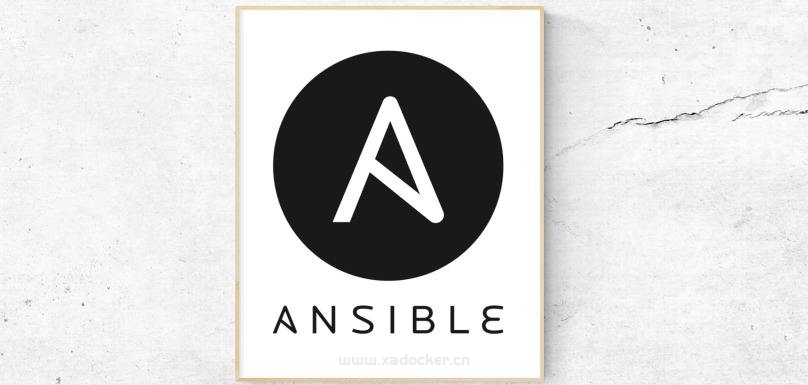
Ansible简介
Ansible简单说是一个配置管理系统,你只需要可以使用ssh访问您的服务器或设备就可以控制所有服务器去执行一系列操作。
ansible优势
- ansible不需要单独安装客户端,也不需要启动任何服务
- ansible是python中的一套完整的自动化执行任务模块
- ansible playbook,采用yaml语法配置,对于自动化任务执行一目了然
- ansible 模块较多,对于自动化的场景支持较丰富
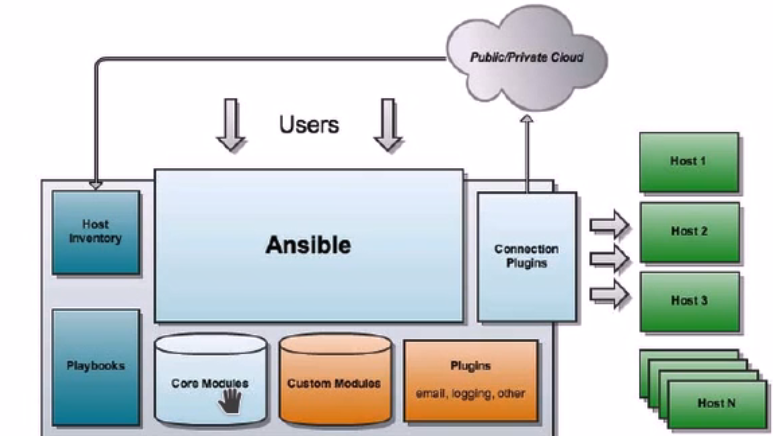
ansible架构
- 连接插件connectior plugins用于连接主机 用来连接被管理端
- 核心模块 core modules 连接主机实现操作, 它依赖于具体的模块来做具体的事情
- 自定义模块 custom modules,根据自己的需求编写具体的模块
- 插件 plugins,完成模块功能的补充
- 剧本 playbooks,ansible的配置文件,将多个任务定义在剧本中,由ansible自动执行
- 主机清单 inventor,定义ansible需要操作主机的范围
ansible执行流程
- Ansible读取playbook剧本,剧本中会记录对哪些主机执行哪些任务。
- 首先Ansible通过主机清单找到要执行的主机,然后调用具体的模块。
- 其次Ansible会通过连接插件连接对应的主机并下发对应的任务列表。
- 最后被管理的主机会将Ansible发送过来的任务解析为本地Shell命令执行。
Ansible安装
准备两台节点,一个为主控端(安装ansible),一个为客户端
[root@manager ~]# cat /etc/redhat-release
CentOS Linux release 7.5.1804 (Core)
[root@nfs ~]# cat /etc/redhat-release
CentOS Linux release 7.5.1804 (Core) 查看ansible安装包信息
[root@manager ~]# yum info ansible
Loaded plugins: fastestmirror
Loading mirror speeds from cached hostfile
* base: mirrors.aliyun.com
* extras: mirrors.aliyun.com
* updates: mirrors.163.com
Installed Packages
Name : ansible
Arch : noarch
Version : 2.7.4
Release : 1.el7
Size : 60 M
Repo : installed
From repo : epel
Summary : SSH-based configuration management, deployment, and task execution system
URL : http://ansible.com
License : GPLv3+
Description : Ansible is a radically simple model-driven configuration management,
: multi-node deployment, and remote task execution system. Ansible works
: over SSH and does not require any software or daemons to be installed
: on remote nodes. Extension modules can be written in any language and
: are transferred to managed machines automatically.安装ansible
[root@manager ~]# yum install ansible -yansible配置文件
[root@manager ~]# cat /etc/ansible/ansible.cfg
#inventory = /etc/ansible/hosts #主机列表配置文件
#library = /usr/share/my_modules/ #库文件存放目录
#remote_tmp = ~/.ansible/tmp #临时py文件存放在远程主机目录
#local_tmp = ~/.ansible/tmp #本机的临时执行目录
#forks = 5 #默认并发数
#sudo_user = root #默认sudo用户
#ask_sudo_pass = True #每次执行是否询问sudo的ssh密码
#ask_pass = True #每次执行是否询问ssh密码
#remote_port = 22 #远程主机端口
host_key_checking = False #跳过检查主机指纹
log_path = /var/log/ansible.log #ansible日志Ansible初步使用
主控端生成密钥对
[root@manager ~]# ssh-keygen
Generating public/private rsa key pair.
Enter file in which to save the key (/root/.ssh/id_rsa):
/root/.ssh/id_rsa already exists.
Overwrite (y/n)? y
Enter passphrase (empty for no passphrase):
Enter same passphrase again:
Your identification has been saved in /root/.ssh/id_rsa.
Your public key has been saved in /root/.ssh/id_rsa.pub.
The key fingerprint is:
SHA256:qCPWwGHKyoJQnaI++CwqIEf4m570/43jlJsHbEVLkrA root@manager
The key's randomart image is:
+---[RSA 2048]----+
| .. . |
| . . .o o |
| .= o E + . |
|o*.o . o |
|++o ..S. |
|X oo . +. |
|B=+o+ .o. |
|+=++ . ..=. |
|+o= ...o*o. |
+----[SHA256]-----+将主控端的公钥推送至客户端节点和本地
[root@manager ~]# ssh-copy-id 172.16.1.31
/usr/bin/ssh-copy-id: INFO: Source of key(s) to be installed: "/root/.ssh/id_rsa.pub"
/usr/bin/ssh-copy-id: INFO: attempting to log in with the new key(s), to filter out any that are already installed
/usr/bin/ssh-copy-id: INFO: 1 key(s) remain to be installed -- if you are prompted now it is to install the new keys
root@172.16.1.31's password:
Number of key(s) added: 1
Now try logging into the machine, with: "ssh '172.16.1.31'"
and check to make sure that only the key(s) you wanted were added.
[root@manager ~]# ssh-copy-id 172.16.1.61
/usr/bin/ssh-copy-id: INFO: Source of key(s) to be installed: "/root/.ssh/id_rsa.pub"
/usr/bin/ssh-copy-id: INFO: attempting to log in with the new key(s), to filter out any that are already installed
/usr/bin/ssh-copy-id: INFO: 1 key(s) remain to be installed -- if you are prompted now it is to install the new keys
root@172.16.1.61's password:
Permission denied, please try again.
root@172.16.1.61's password:
Number of key(s) added: 1
Now try logging into the machine, with: "ssh '172.16.1.61'"
and check to make sure that only the key(s) you wanted were added.
# 测试免密登录
[root@manager ~]# ssh root@172.16.1.31
Last login: Wed Jan 9 00:29:17 2018 from 10.0.0.1
[root@nfs ~]# 配置ansible主机清单配置文件
[root@manager ~]# cat >> /etc/ansible/hosts << EOF
[nfs]
172.16.1.31
[manager]
172.16.1.61
EOF
[root@manager ~]# tail /etc/ansible/hosts -n4
[nfs]
172.16.1.31
[manager]
172.16.1.61使用ping模块测试客户端连通性
[root@manager ~]# ansible all -m ping
172.16.1.31 | SUCCESS => {
"changed": false,
"ping": "pong"
}
172.16.1.61 | SUCCESS => {
"changed": false,
"ping": "pong"
}
正文完

 隐私政策
隐私政策 留言板
留言板 金色传说
金色传说 kubernetes
kubernetes terraform
terraform 云生原
云生原 helm
helm 代码编程
代码编程 Java
Java Python
Python Shell
Shell DevOps
DevOps Ansible
Ansible Gitlab
Gitlab Jenkins
Jenkins 运维
运维 老司机
老司机 Linux 杂锦
Linux 杂锦 Nginx
Nginx 数据库
数据库 elasticsearch
elasticsearch 监控
监控 上帝视角
上帝视角 DJI FPV
DJI FPV DJI mini 3 pro
DJI mini 3 pro 关于本站
关于本站